In this tutorial, you’ll learn how to increase or decrease laravel session lifetime in a Laravel application using two simple methods:
- By updating the
.envfile - By modifying the
config/session.phpconfiguration file
These methods work for all major Laravel versions, including: Laravel 5, Laravel 6, Laravel 7, Laravel 8, Laravel 9, Laravel 10, Laravel 11, and Laravel 12.
What is a Laravel Session?
A session in Laravel is used to store user data across multiple requests. For example, after a user logs in, Laravel uses a session to keep the user authenticated until they log out or the session expires.
How Long Does a Laravel Session Last?
By default, Laravel sessions last 120 minutes (2 hours). However, you can easily change this sessions lifetime to a shorter or longer duration, depending on your app’s requirements.
💡 Note: Laravel sessions are time-based and can’t be set to last “forever”, but you can set a long duration like 1 year (e.g., 525600 minutes).
Laravel Sessions LifeTime Issues
If you change the session lifetime in session.php but it’s not taking effect, make sure:
- You have set or removed SESSION_LIFETIME in your .env file.
- You have clear the config cache using the following command:
php artisan config:clear
This ensures your app reads the updated configuration.
How to Set Session Lifetime in Laravel
Method 1: Set Session Lifetime Using .env File
Open your .env file , by default SESSION_LIFETIME is 120 minutes (2 hours).
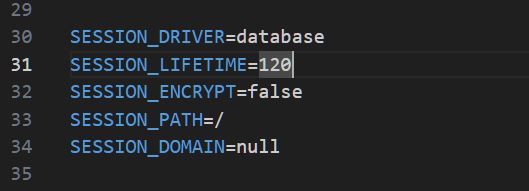
You can update this value based on your needs:
Session Lifetime for 1 Year:
SESSION_LIFETIME=525600 # Represents 1 year (60 minutes × 24 hours × 365 days)
Session Lifetime for 30 minutes :
SESSION_LIFETIME=30
Method 2: Set Session Lifetime in config/session.php
Open the file:.env file remove SESSION_LIFETIME variable then next run the command below:
php artisan cache:clear
Now , Open the file: config/session.php , by default look like this
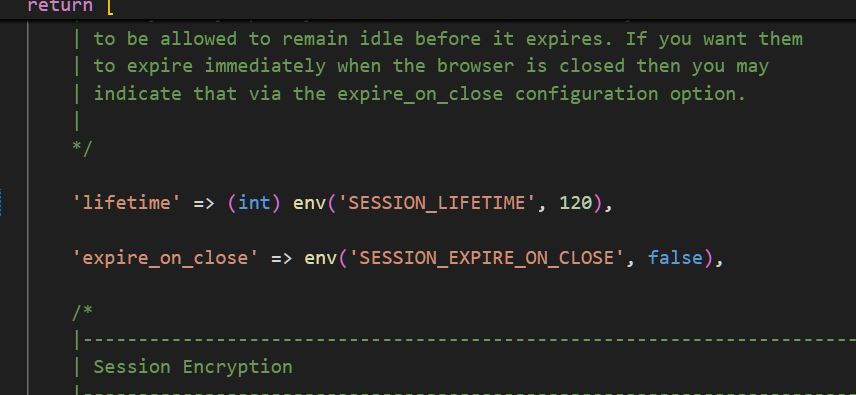
Session Lifetime for 1 Year:
<?php
use Illuminate\Support\Str;
return [
.....................................................
'lifetime' => 525600 , # 1 * 60 * 24 * 365
.....................................................
];
Why am I getting the warning: “The use statement with non-compound name ‘Session’ has no effect”?
The error appears because you’re using use Session in the root namespace, which has no effect since you’re already in that scope.
You should either use use Illuminate\Support\Facades\Session; or use the helper function session() instead.

